
Most small business don’t have a huge marketing budget.
Sounds familiar, right? Advertising is expensive. You want the money you spend to stretch as far as possible – and that means finding advertising opportunities that are going to get you the biggest possible bang for your buck.
There’s no shortage of options. And one option that you may have overlooked is something that you’ve probably spent a lot of time on as a consumer.
I’m talking about YouTube ads.
You probably visit YouTube often – maybe you even go there more than once a day. And when you do, you’ve seen the ads that run before videos. You’ve probably also noticed ads that display with your search results.
Well…
When it comes to generating leads, those ads are CRUSHING it.
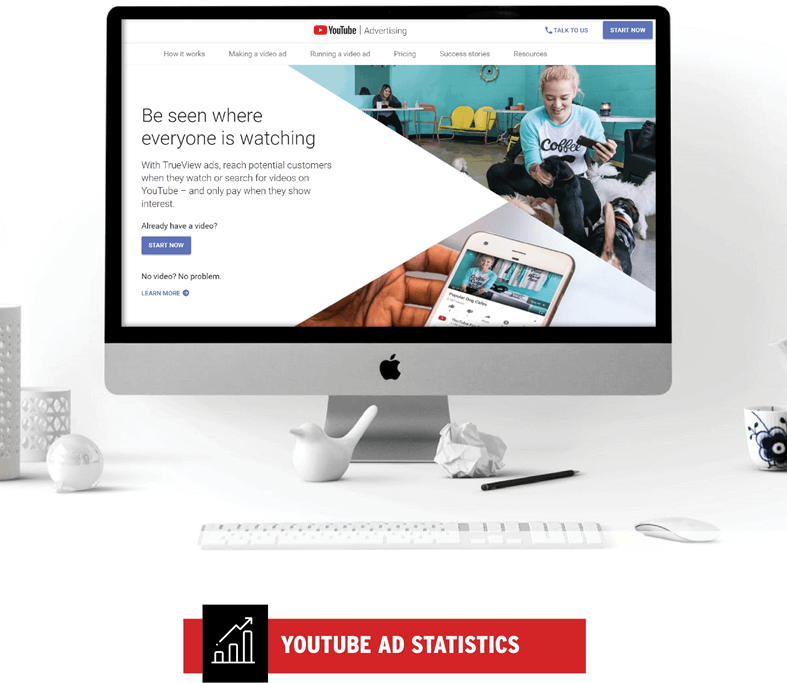
Let’s start by checking the numbers. We’re warning you – what you’re about to read may shock you, especially if you’ve been spending money on local TV ads and other high-cost ads.
- YouTube has more than one billion users – that’s almost one-third of all internet users.
- 45% of users watch more than an hour of YouTube videos per week.
- More video content is created online in 30 days than has been created by all major US television networks in 30 years.
- 46% of all users act after watching a video ad.
We could quote dozens more facts like these, but these are sufficient to illustrate the point. Video advertising is hugely popular and hugely effective.
Now, let’s talk about how you can use YouTube to generate local leads.

- TrueView In-Stream Ads are the ads you’re probably most familiar with on YouTube. These are the ads that stream before a video. They often come with a “Skip Ad” option that displays after five seconds. One thing you may not know is that if a viewer skips your ad, you won’t pay for the view. That’s key if you have a limited ad budget.
- Discovery Ads show up in YouTube search results and look just like other videos. To get viewers to choose your ad, you’ll need an eye-catching thumbnail to grab their attention. Here again, you’ll only pay if a viewer clicks on your ad. You won’t pay to have your ad displayed in the search results.
- Bumper Ads are very short ads that can’t be skipped. They’re most often targeted to mobile users, and they’re ideal if you have a message that can be conveyed in just a few seconds.
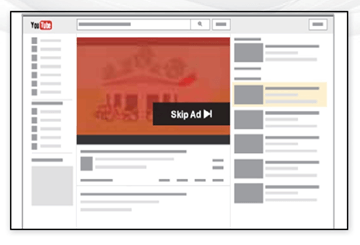
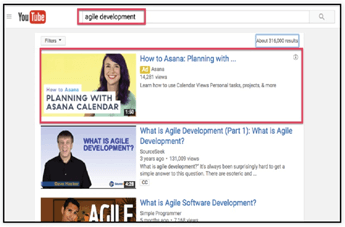
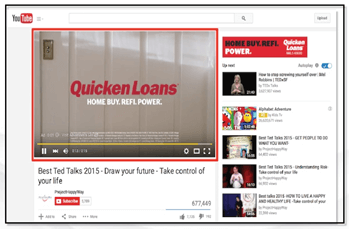
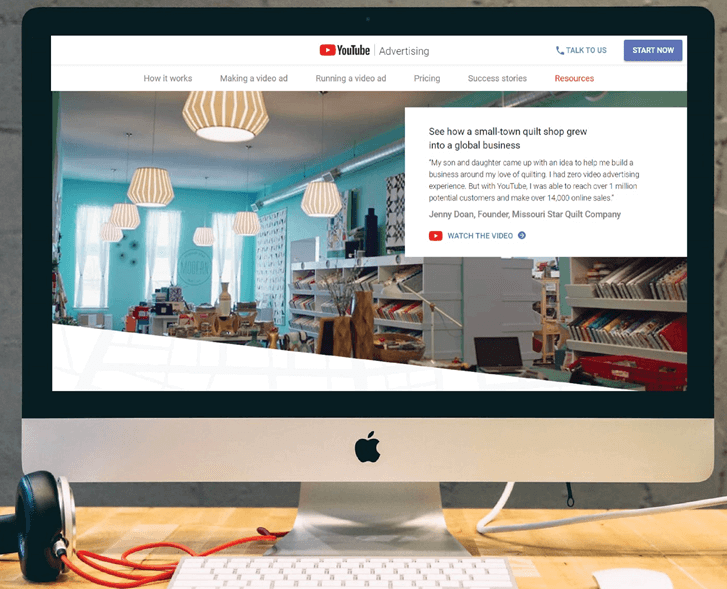
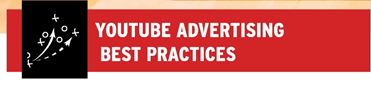
Now, let’s look at some simple things that can help you generate tons of local leads with YouTube ads.
Keep Your Ads Short
Bumper ads are necessarily short. You’ll be limited in how long they can be – usually, they’re less than 10 seconds.
In-Stream ads can vary in length, but keep in mind that viewers will be able to see how long your ad is as soon as it appears on their screen. They may be willing to sit through a 30-second ad if it interest them, but unless you really grab their attention, they’re not going to sit through a two-minute ad before watching the content they came to see.
Discovery ads can be longer – as much as two minutes – but make sure the content is engaging. That’s the only way that you’ll keep a viewer’s attention and get them to click your call to action.
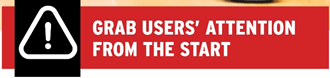
YouTube advertising isn’t the place to indulge in a slow build. Your ad must grab viewers’ attention immediately if you want them to stick around.
There are a few ways to accomplish this. One is to start with a provocative statement, one that target’s your audience’s biggest pain point.
Another option is to use storytelling in your video. If you tell a compelling story, people will keep watching to find out how it ends.
But with this option, you will need a killer script for your video. If you can’t write one yourself, hire a pro to do it for you. It will be money well spent.
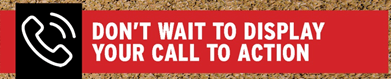
Keeping in mind that you have limited time to capture your audience’s attention, it makes sense not to wait for the end of your video to display your call to action.
Remember, your goal is to get people to click your CTA. By displaying it on the screen early in your video – and then again at the end – you can maximize conversions.
You may even want to include several calls to action – especially if your video is long. Place them when the content in your video is likely to spur action. You don’t want to overdo it but it’s important to make it very easy for viewers to take the next step.

Where will the people who view your ad end up if they click your call to action? If you want to use YouTube advertising to generate leads, you’ve got to make sure that your landing page is optimized for the people who see your video.
First, make sure that the content on your page matches what’s in the video. You don’t want people who visit to be confused.
Next, link viewers to a page that’s intended for lead generation. That means that you should have an opt-in form or appointment link on the page. Nobody who lands there should have to guess what the next step is. It should be clear.
Provided you choose the right place to run your ads and follow these simple guidelines, you should start seeing high-quality leads from your ads quickly. And from there, you can nurture those leads and turn them into loyal, paying customers.
