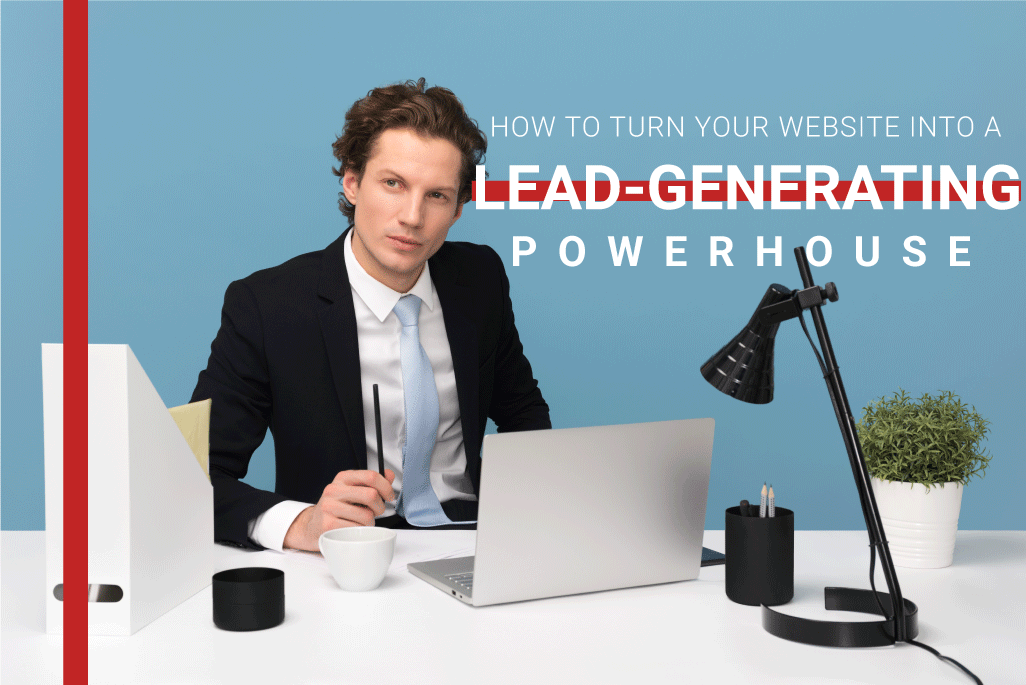
Want to Turn Your Website Into a Lead-Generating Powerhouse?
Your website is the headquarters of all your online marketing. It’s the first thing most people will find when they search for your business.
Between 70% and 80% of all consumers say that they research businesses online before buying products. In addition, 38% say that they’ll navigate away from a website if it is poorly designed.
It’s not a good idea to throw together a basic business website that doesn’t help you to generate new leads for your business. Your design must be user-friendly and intentional. Here are some tips to help you out.


It’s always surprising how many small businesses choose confusing or difficult-to-remember domain names for their business websites. Your domain name must be:
– Descriptive of your business
– Easy to type and spell (skip
the dashes and weird abbre-
viations)
– Easy to remember
In addition to the name itself, you should also focus on finding a domain name that’s got one of the most popular extensions. These include:
– .com (by far the most popular)
– .net
– .biz
– .org
Less popular options, such as .info or .us, can confuse potential leads and make them choose a competitor over you.
Leave dashes and other punctuation out of your domain name and try to keep it short – under 15 characters is ideal. However, a lot of shorter domain names aren’t available and you’re better off choosing a .com name with a longer root than a shorter name with a less-common extension

In many cases, your home page will be the first thing a visitor to your site sees. That means it must be clear, attractive, and easy to read and navigate.
Your home page is like the cover of a book. It’s got to be welcoming and intriguing. You should have concise and compelling copy that explains who you are and what you do. You’ll also need original, meaningful images that sell your business.
We’ll talk more about calls to action later, but your home page absolutely needs a clear CTA and an irresistible offer, as well. The CTA should appear above the fold for the best results.
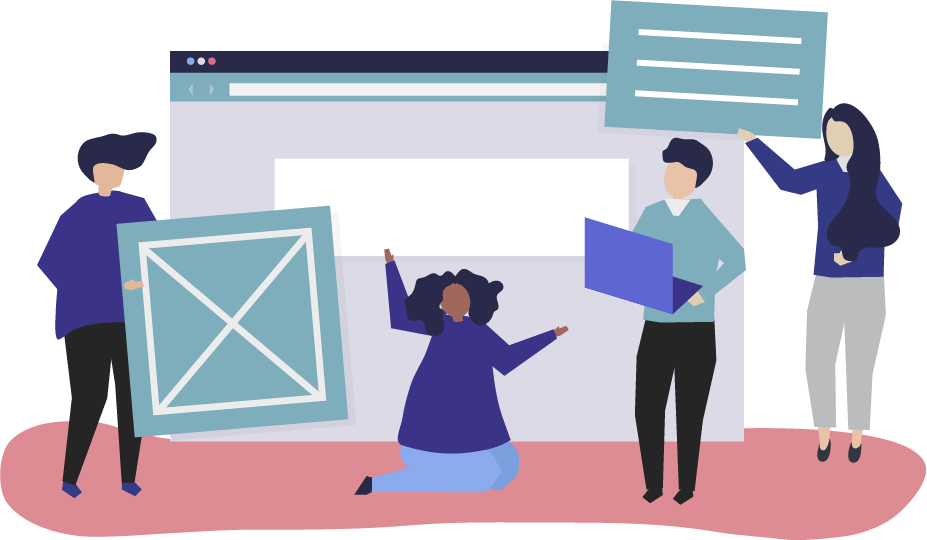


If it’s been a while since you’ve researched keywords and optimized your page, it’s time to go back to the drawing board. Google changes its search algorithm constantly. There are a lot of business sites that haven’t even taken mobile optimization seriously – something that’s inexcusable considering that more than 60% of all searches are done on mobile devices.
Optimizing for voice search should also be a priority. That means choosing long-tail keywords that are highly focused and specific. Make sure that the content on your website answers the most commonly asked questions about your business and products.
You should also use Schema markup to ensure that it’s easy for Google, Bing, and other search engines to scan and index your site.

A lot of small business websites have only one call to action. It’s usually on the home page, but a lot of times it’s hidden deep in the website’s structure. It may be out of sight at the bottom of the page, overly complicated, or unclear.
Here’s what I recommend:
– Include a call to action on every page
– Make sure your forms have the fewest possible number of fields
– Auto-complete fields whenever possible
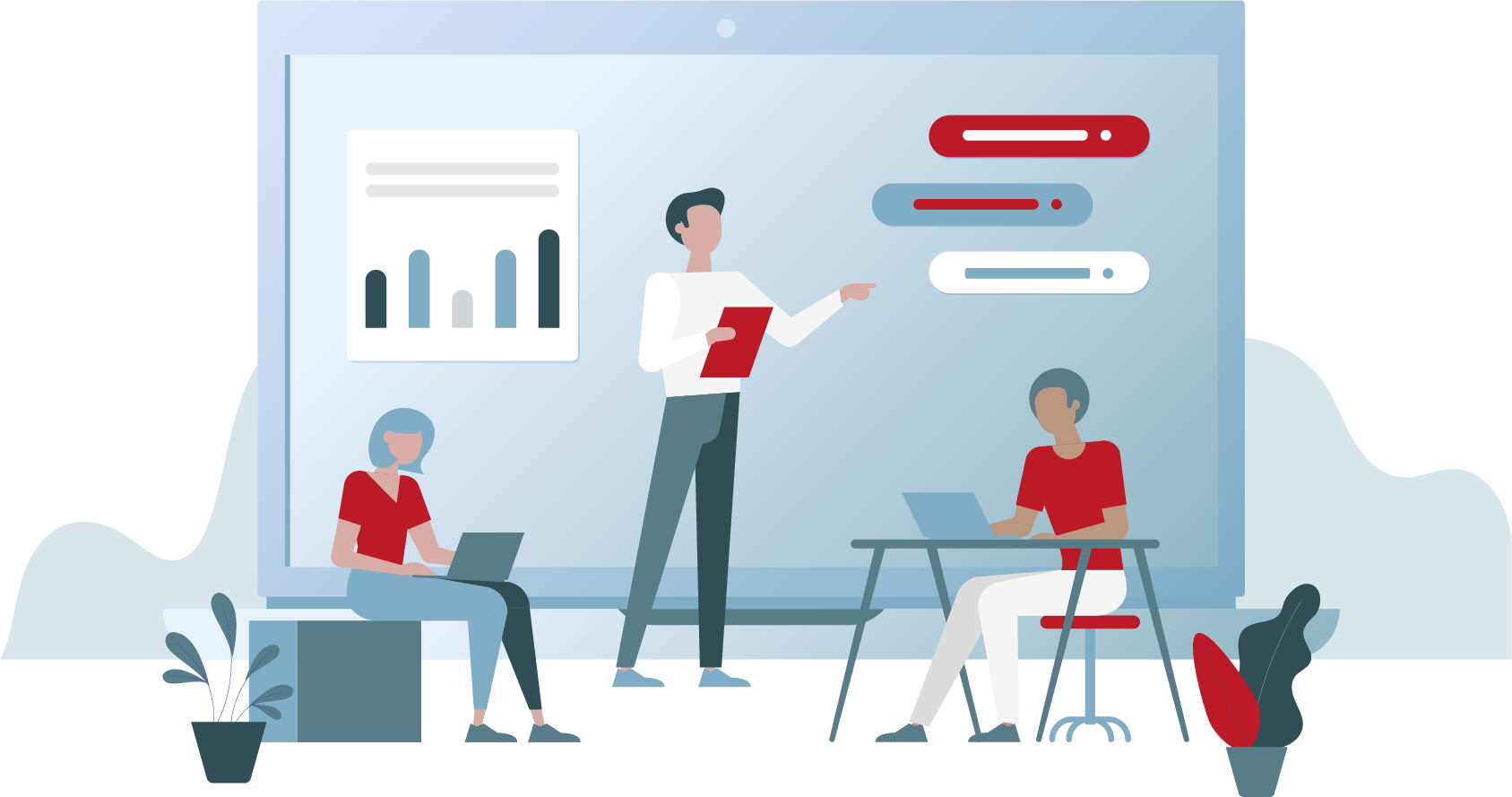
– Tailor the CTA to the page it’s on
– Use strong verbs and wording that makes it clear what the user will get if they fill out your form
Your call to action should not be the only way for people to get in touch with you. You may also want to include a “Contact Us” option in your header or footer and include your email address or phone number on every page, too.
The point is, you want it to be easy for people to contact you.


Another common mistake that local business owners make on their websites is not thinking of every page as a landing page. Including a CTA on each page is only part of the process.
Each landing page should be specific to a common search query. Why? Because it can be confusing if you try to pack too much information on a single page. If someone comes to your site looking for tires, they shouldn’t have to wade through tons of content about mufflers and brakes.
HubSpot’s research shows that businesses with 30 or more landing pages perform best in organic search and lead generation. 30 might be too many for your business, but you should give some thought to creating specific pages that speak directly to a searcher’s intentions and needs.

Creating a great user experience on your site isn’t a direct lead-generating strategy, but it’s something that will help to keep visitors on your site long enough to respond to your calls to action and offers.
Creating the right user experience includes:
– Creating clear, easy-to-find menus that appear
on every page of your site
– Using lots of white space to make your con-
tent easy to read
– Breaking up text with images
– Using short, easy-to-read sentences
– Building a system of internal links
When users enjoy being on your site, they’ll stick around. If it’s difficult to find what they need, you’ll lose them.


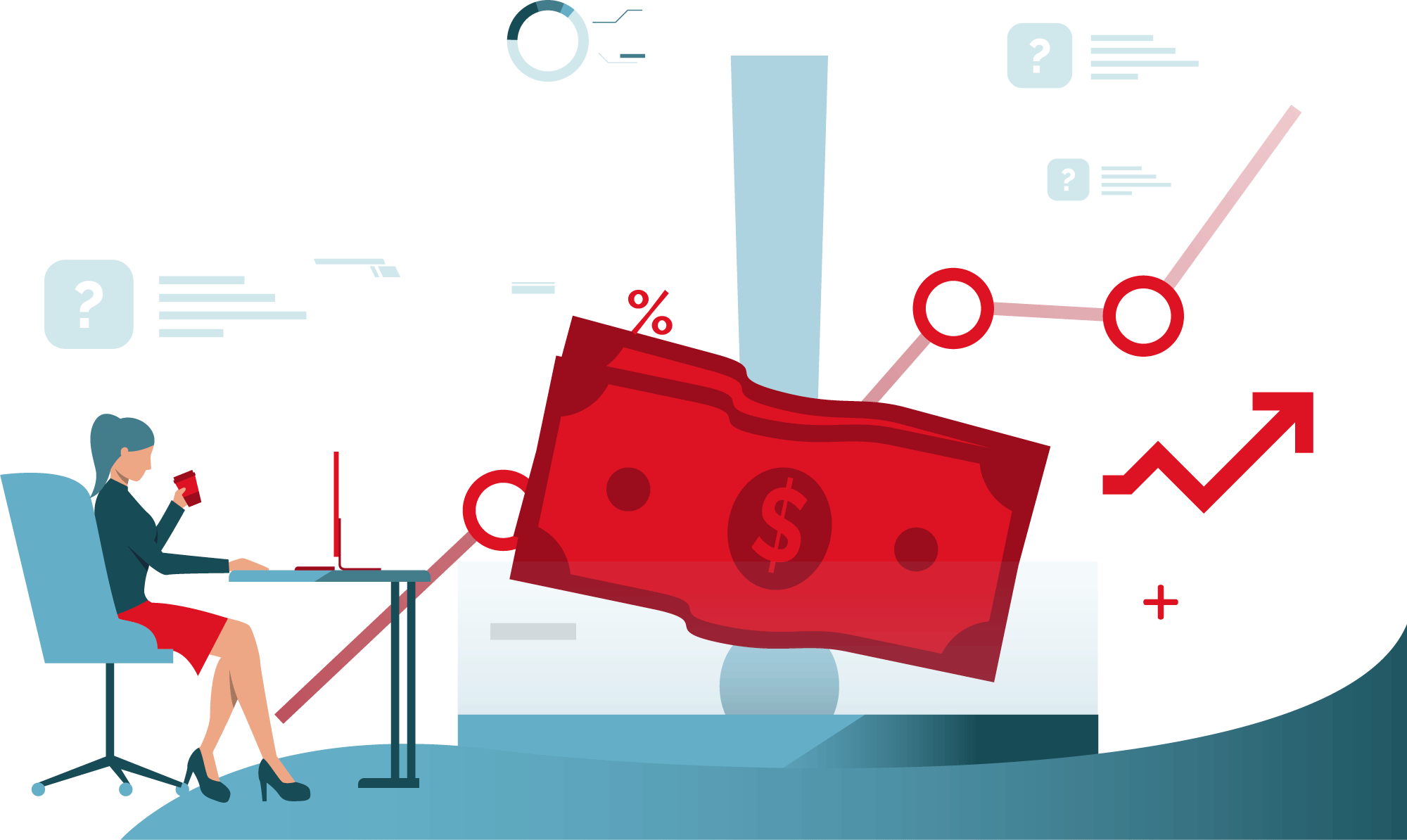
One of the best ways to generate leads is to create content that sells your business and makes people want to buy from you. You can do that by choosing meaningful blog topics that allow you to demonstrate your expertise and talk about the solutions you provide.
Come up with topics by asking:
– What problems does my business solve?
– Why do people need help with X problem?
– What’s different about my business?
– What surprising benefits come with patronizing my business?
Providing answers to these questions will ensure that you’re giving your readers the kind of content they crave. You can expand the reach of your blog by sharing your posts on social media and repurposing blog posts as videos or infographics.
There’s no reason that your website can’t be generating leads every day. The tips we’ve outlined here will help you take your lackluster site and turn it into a lead-generating superhero.
